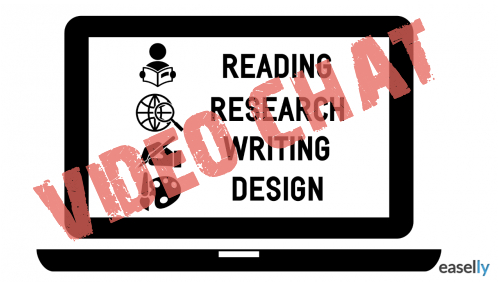Watch the Video Chat Here and Read the Notes Below:
We chatted with Megan Schonhar, an English Teacher at Greer Middle College Charter High School in South Carolina and author of the article, Using Easel.ly To Create Infographics in the Classroom. Her article can be found in the Technology in Literacy Education blog by the Technology in Literacy Education Special Interest Group. She walked us through why she decided to create infographics with her students, and she provided some tips on how to facilitate this type of project in the classroom. She even shared a couple examples of student creations! Watch the video above for the full chat or view it on SlideShare below!
Easel.ly would like to extend a big THANK YOU to Megan for taking the time to chat with us, and I hope you find her experience using Easel.ly helpful and informative! You’ll also find additional resources from Easel.ly below to help you with creating infographics with your students in the classroom. Enjoy and thanks for watching!
View on SlideShare:
Here’s a quick look at a few takeaways based on Megan’s discussion with us! Watch the video for more details!
Shift to Visual Texts:
- More and more texts are becoming more visual
- Literacy is changing, and students should also understand how to read and create visual texts
Infographic Assignment
- Read To Kill a Mocking Bird
- Discuss Social Justice Issues (as it pertains to the period in the book, when the book was written, and today)
- Conduct Research on a social justice issue
- Present Findings by creating an infographic using Easel.ly
Instructional Tips
- Help students understand the (infographic) genre
- Discuss the importance of “Visual Themes” in an infographic
- Implement a workshop model
Students Learned How To:
- Choose credible sources
- Select relevant Information
- Discard irrelevant information
- Organize content and text
- Be concise
- Incorporate elements of visual art and design
- Cite sources on an Infographic
Students
- Enjoyed being creative
- Proud of work and efforts
- Engaged and motivated
Resource Links
Crash Course in Infographics e-book (FREE!)
Infographics in the Classroom e-book (FREE!)
Easel.ly Tutorials and Webinars on YouTube
Blog: Infographics Can Be Used for any Subject!
Blog: Class Rules: Infographics for Every Teacher
View our basic breakdown video: How to Make an Infographic (available in English and Spanish)
CLICK HERE TO VIEW UPCOMING LIVE EVENTS