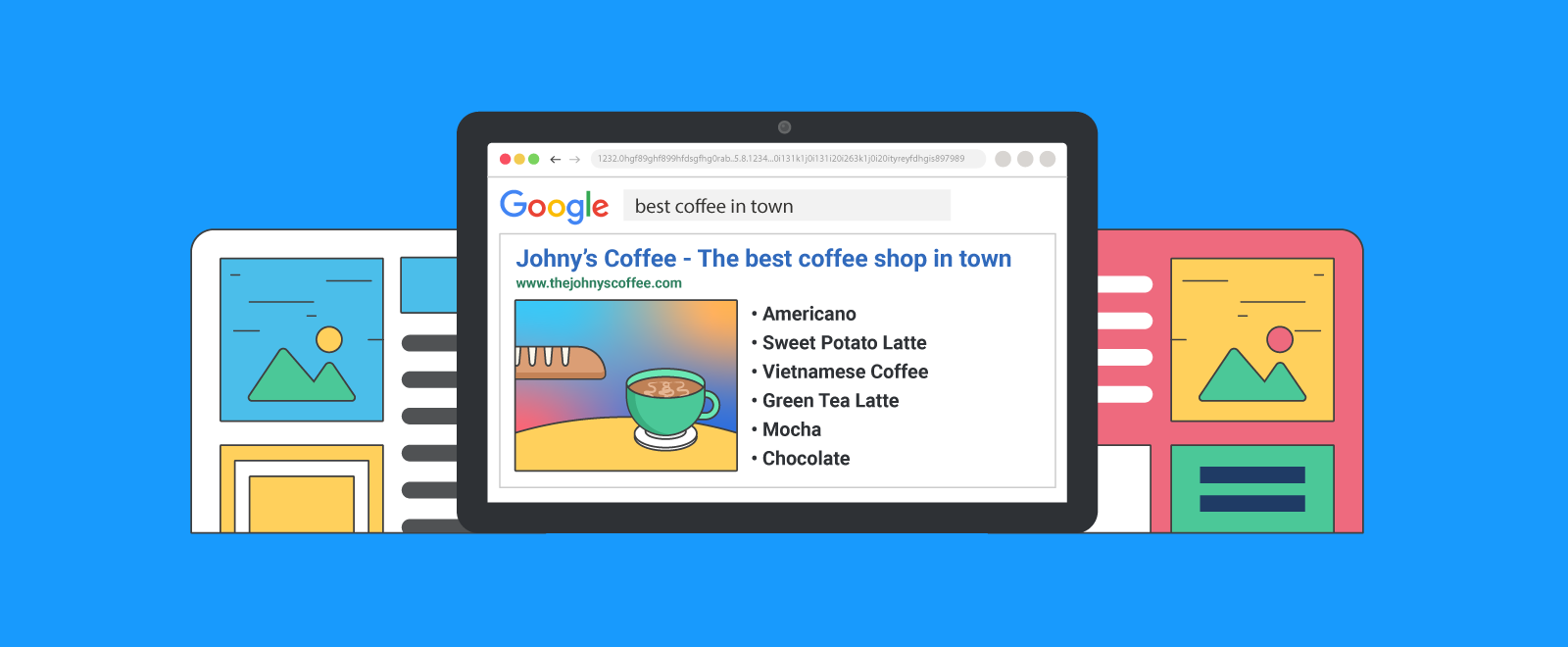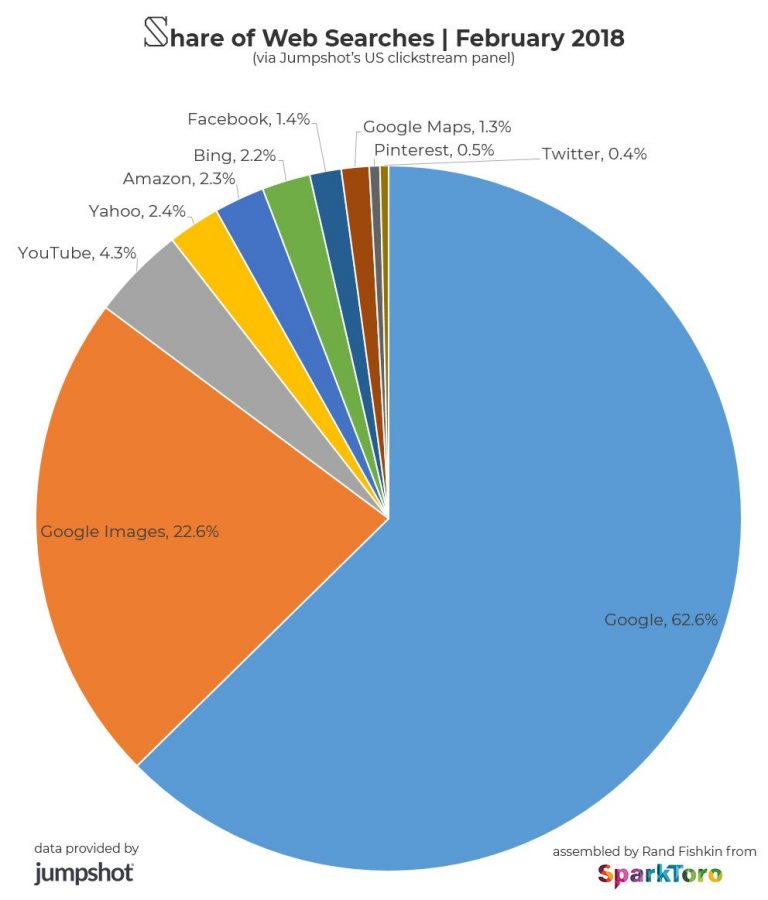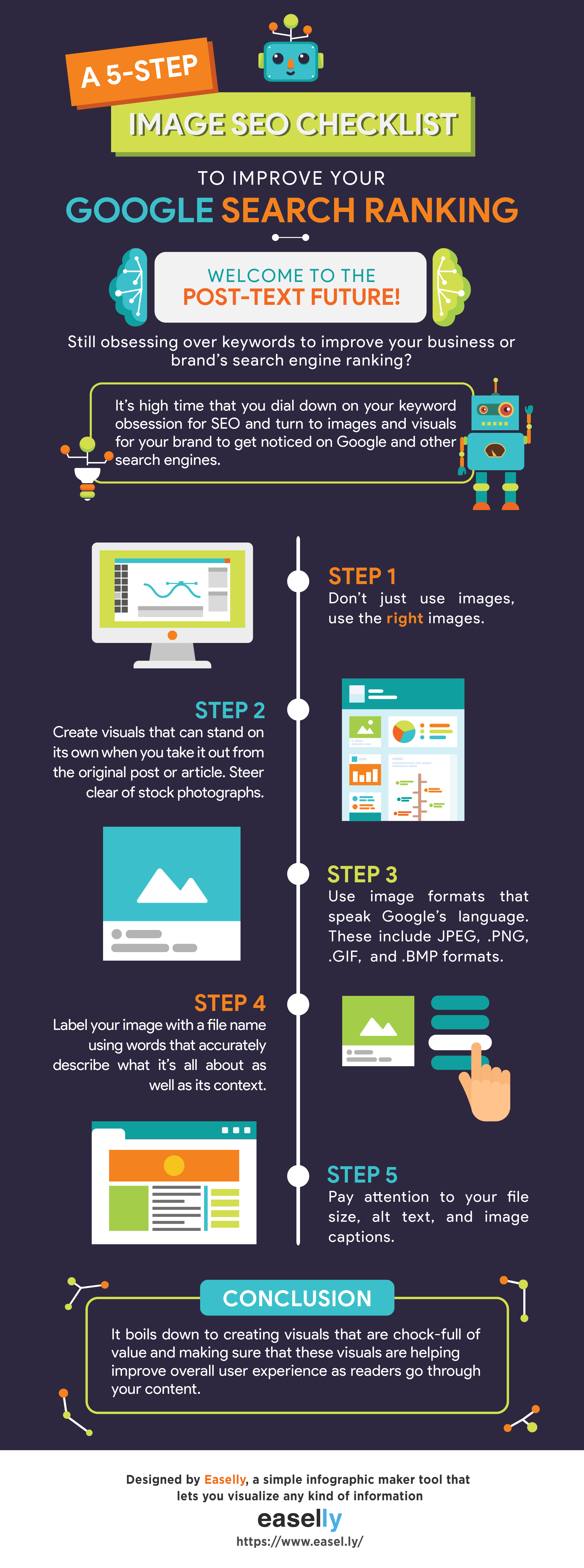Looking for a spooky story this Halloween?
As a marketer or small business owner who’s consistently producing content for your brand, a recent special report published in The New York Times might be a bit horrifying:
The thing you’re doing now, reading prose on a screen, is going out of fashion.
Can you picture a post-text future?
According to the piece, it’s not that text-based content is going away altogether but multimedia is gaining momentum in 2018. It seems like people these days prefer content with unique images, interactive visuals, videos, and podcasts over walls of text.
If you’ve been producing text-based content for a while now, should you be worried?
Nah. People still read but you might want to consider stepping up your image SEO game.
Consider the fact that the human brain processes visuals 60,000 times faster than text.
This is the same as the difference between the time it takes to take one step and the time it takes to hike to the top of Kilimanjaro.
– Andrew Neel, community manager for the stock photo website Unsplash, on embracing the power of visuals.
Why image SEO matters
If you’re looking to grow your small business or startup, increasing your website traffic should be on top of your to-do list. Why?
For a start, more than 40 percent of business revenue comes from organic traffic and one-third of Google searches done are for images. The more traffic you have, the more leads you have coming in for your small business or brand. Next, organic search can be 5.66 times as effective as paid outbound marketing.
And why focus on Google?
Google Search and Google Images continue to dominate the search landscape.
Here’s an insightful post at SparkToro on where searches happen on the web from late 2015 to early 2018.
Keeping the balance between search algorithm findability and providing value to your audience
You might be wondering if you should also load your website content with a bazillion images the same way people scrambled to stuff their pages with keywords decades ago.
While these marketers and webmasters were able to manipulate search algorithms on their way to the top of the search results, their ranking dominance was short-lived. Search engines, with Google leading the pack, eventually penalized websites who resorted to keyword stuffing and some shady link building schemes.
Fast forward to today, search bots and crawlers are becoming more human. And that’s a good thing because your audience are humans (not bots!). Although you must build a website with content that will make it easier for Google to find you, the ever-evolving algorithm can also tell if you’re trying to game the system.
In the end, you have to strike a balance between clear, useful content for your website visitors and improving search findability.
So how do you do keep this balance if you’re planning to improve your image SEO?
Go get yourself a cup of coffee and take note of the following image SEO tips that you can implement right now.
We’re all in this post-text future together!
1. Don’t just use images. Use the right images.
You’ve spent hours or days researching and writing about your content. You’re now ready to hit the Publish button. But wait, you need to add images and photographs. No problem, there’s always a stock photo that’s perfect for your blog post, slide deck, or even your landing page.
At one point or another, we’re all guilty of putting images or visuals on the back burner.
While choosing stock images may have worked in the past, the vast majority of people online are now allergic to stock photos. These images are impersonal, unrealistic, and for some, borderline ridiculous. Bestselling author David Meerman Scott even calls it as visual gobbledygook.
Your content needs more than just an image. You have to use an image that’s relevant to the subject.
Use your photographs, upload original videos, or create an infographic that’s relevant to your content.
For example, if you’re writing about an apple pie recipe, share photographs of yourself or someone else preparing the recipe. Perhaps, you can make an infographic highlighting the recipe ingredients. It’s more personal and helpful rather than posting a stock photo of an apple pie.
Besides having creative control over your images, making your own visuals provides an opportunity to reveal your unique perspective to your audience. It makes it more personal, genuine, and relatable — the same qualities that people would want to see more in marketing and advertising campaigns.
2. Create visuals that can stand on its own when you take it out from the original content.
High-quality stock images like the ones you find in Unsplash may be a good option. The downside is that others may be using the same photos as you because you’re drawing from the same pool and collection of stock photography.
While there’s no clear information yet as to whether or not Google favors original images over duplicates, it makes sense to opt for original visuals if you intend to provide real value to your readership and avoid future Google penalties for duplicates (like what happened to text-based content).
If you want to ensure that you have original images, prioritize the creation of your own visual content.
Work directly with visual content creators like photographers, videographers, illustrators, and infographic designers. If you prefer the DIY route, content creation tools are abundant for visuals right now. Shameless plug: Easelly is a good example!
When creating visual content, consider making material that can stand on its own when you take it out from the original post or article. Besides sending a strong relevancy signal to Google’s image algorithm, you can also repurpose them for other platforms such as social media and slide deck presentations. Plus, they’re even easier to share as stand-alone content.
3. Use image formats that speak Google’s language.
If humans on Earth would attempt to seek extraterrestrial species, understanding the alien race’s language is a must. The same goes for getting found by Google and similar search engines.
If you want Google to recognize your visuals as friend not foe, you have to speak Google’s language. In images, these include JPG, GIF, and PNG formats.
According to Sitepoint’s guide in choosing the right image format for your website, SVG and WebP formats are newer, exciting alternatives too.
If you want to go the extra mile in your image SEO strategy, you might consider WebP because it’s an image format (open source!) developed by Google themselves.
4. Label your images with file names using words that accurately describe what’s it all about as well as its context.
Imagine for a second that you’re a search algorithm bot. If someone’s looking for the best coffee shop in town, you’re more likely to recognize the image with the same file name than a picture with a file name of coffeeeeeee234.jpg.
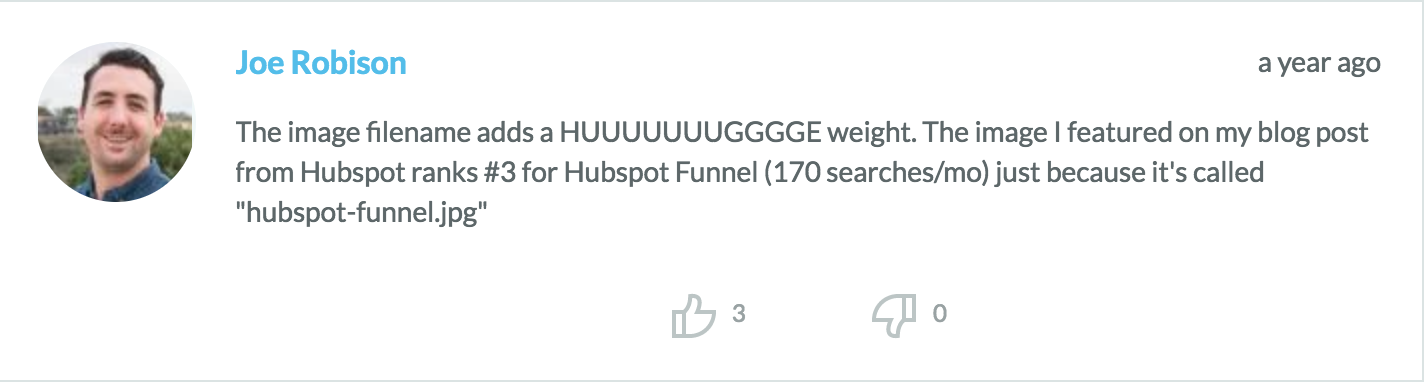
As Michiel Heijmans of Yoast SEO writes, you want Google to know what the image is about without even looking at it. As much as possible, use your focus keyword in your image file name.
5. Pay attention to your file size, alt text, and captions.
Based on our experience in building the Easelly blog and experiments of SEO pros, here’s more helpful information on image SEO best practices:
a. Image dimensions matter.
Here’s what Rand Fishkin of Moz has to say about the right image dimensions:
They tend to look for sort of 16 by 9, 4 by 3, square images, and sometimes turned on their side so vertically it can work, as well. But anything much more than that and you get into problems.
b. Reduce the file size of too large visuals.
The Shopify team said it best in their article on image optimization:
Google uses page load time as a ranking factor in their algorithm. If you can decrease the size of the image files on your webpage and increase page load speed, fewer people who visit your site will click away.
C. Write your caption and alt text accurately.
According to Search Engine Journal, captions are beneficial because not all images are understood right away. It adds more weight to the image’s ability to provide more context for Google and search engines to understand. Not to mention that captions placed beneath images are read on average 300 percent more than the content itself.
The same goes for your image’s alt text, short for alternative text. Moz describes alt text accurately:
Its original (and still primary) purpose is to describe images to visitors who are unable to see them. This includes screen readers and browsers that block images, but it also includes users who are sight-impaired or otherwise unable to visually identify an image. Including alt text with your images ensures all users, regardless of visual ability, can appreciate the content on your site..
In their publishing guidelines, Google emphasized the importance of writing alt text properly to boost the content visibility of your images. According to Kyle Sanders at Complete SEO, image alt text can have a big impact on traffic. “Descriptive alt text can be the difference between a trickle and a wave of image search traffic. Describe the image and avoid keyword stuffing for search engines,” he said.
Here’s an example of poor vs. good alt text of the image below:
Poor alt text: <img src=“ET.jpg” alt=“aliens”>
Better alt text: <img src=“ET.jpg” alt=“two aliens inside a car“>
Use your images and visuals wisely
The biggest takeaway is to use images and visuals that are chock-full of valuable content. Context is also equally important.
Next, make sure that your visuals are helping improve the overall user experience as users go through your content. You get bonus points if you can make search engines find your content and images as quickly as possible. You can accomplish this by getting your file name, caption, and alt text right.
If you need help creating original infographics, you know who to call. You can also start making your own infographic from pre-designed templates.
Recommended resources:
- Read: 7 Quick Tips in Picking the Right Color Combination For Your Infographic
- Watch: How to Communicate Product Value through an Infographic
- Read: Infographic Design Basics: 3 Steps to Outlining Your Infographic