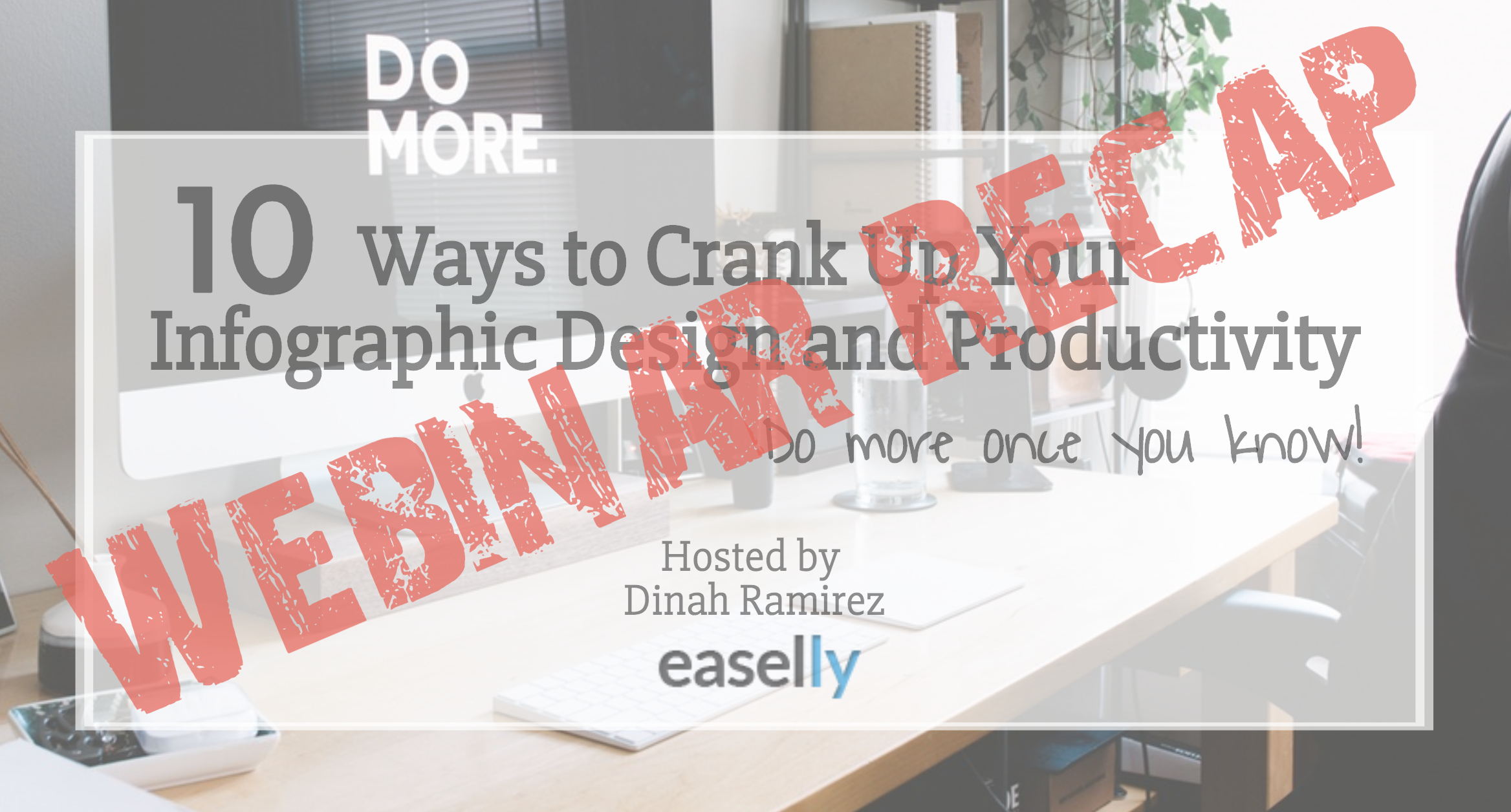We held a LIVE training on “10 Ways to Crank Up Your Infographic Design & Productivity,” and it was packed with straightforward and practical steps to get you started with the Easel.ly designer and make sure you are making the most out of Easel.ly! We also touched on easy ways to get started using Easel.ly’s design tool, from using templates, to inserting images or media, and ways to share your infographic.
For additional tips on creating infographics, please download our free “Crash Course in Infographics” eBook which has loads of helpful tips for creating engaging, attractive infographics for your students, customers, or audience in general. Within this e-book, you also get our 13 Step Guide to Building an Infographic! You can also visit the Easel.ly YouTube Channel for more tutorials and tips.
WATCH THE REPLAY HERE! And catch the SLIDES, NOTES, and RESOURCE LINKS below:
Webinar Slides & Webinar Notes:
1. How can I create an engaging infographic, FAST?
- Use a Template!
- PRO users will have more professionally designed templates to choose from!
2. How can I quickly find a template relevant to my needs and ideas?
- Search by Keyword Or Browse by Category!
3. How can I quickly find specific objects/graphics?
- Search By Keywords!
- For example: “bread,” “toast,” etc.
- PRO users will have a larger library of objects to choose from!
4. Can I embed my Explainer Video? Or a Tutorial?
- Yes, click on “Media” and add the YouTube URL!
- Video will work when you share via
- Browser Window: A Browser Link will be provided that you can share
- Embed Code: Copy and Paste Embed Code into your website
- Please note that video will not work in a PDF or image download!
5. What else can I do to make my infographic interactive and engaging?
- Add Hyperlinks to Text, Objects, Images, and even Charts and Graphs!
- Add links that lead
- To your website!
- To other online resources!
- To original data sources!
6. How can I add stock photos?
- Click on “Media” and search across our Stock Photos Library!
7. Your objects are extensive, but how can I use my own custom graphics and images?
- Click on “UpLoad” and add your file(s)!
- Upload .Png, .Jpeg, or .SVG
8. How can I create charts and graphs using data I collected?
- Click on “Charts”!
- Click Charts and “Drag and Drop”
- Edit Colors, Labels, Values, Import Data, etc.
- Idea: Add a hyperlink to your data sources
9. I am working on a Team Project. How can we all collaborate to get it done faster?
- Invite a friend to edit!
- Click “Share” and invite a friend(s) to edit
- Invite up to 30 to edit simultaneously
10. How do I move Multiple Objects together? It is time-consuming to move items one by one!
- Group your Objects and move them together as One!
- Drag Cursor Over Objects & move them as one!
- You can also:
- lock images in place
- clone objects, images, text, etc.
- group objects together to make them 1 object
How to Get Started on Your Infographic with Easel.ly
Getting started is easy and free with Easel.ly’s design tool! Just create an account, and you are on your way to creating infographics that attract, inform, and engage!
- Browse and Select a Template OR Start Fresh
- Design with Drag and Drop Editor and other design tools for customization
- Save, Share or Present
Visit our Help Center for guided assistance as you create your infographic: http://help.easel.ly/help_center
Thanks again for joining and we hope you gained some new knowledge! Now it’s time to put your creativity, knowledge, and influence to the test with Easel.ly’s design tool!
Webinar Resources
Easel.ly Tutorials and Webinars on YouTube (FREE!)
Crash Course in Infographics e-book (FREE!)
Infographics in the Classroom e-book (FREE!)
Blog: Infographics Can Be Used for any Subject!
Blog: Class Rules: Infographics for Every Teacher
View our basic breakdown video: How to Make an Infographic (available in English and Spanish)