In the article we’re going to explain how to share your infographic with just one other person.
Step 1: Go to the “Share” menu within the designer
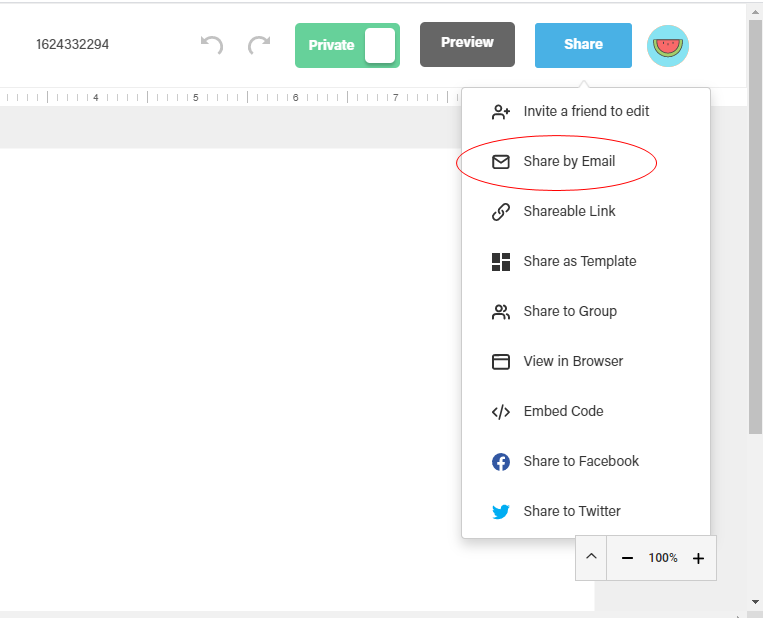
You should now see the dialog below:
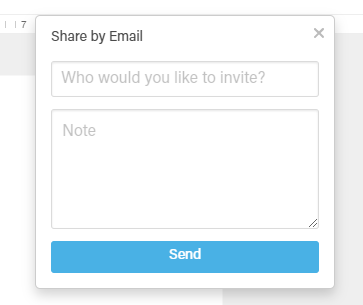
Step 2: Enter the email of the person you want to share with.
Step 3: Select “Send”
If you’ve got any other questions, please use the chat in the left hand corner.