Here are simple steps on how you can add and edit text in your infographic.
Step 1: Click “Text” on the designer page
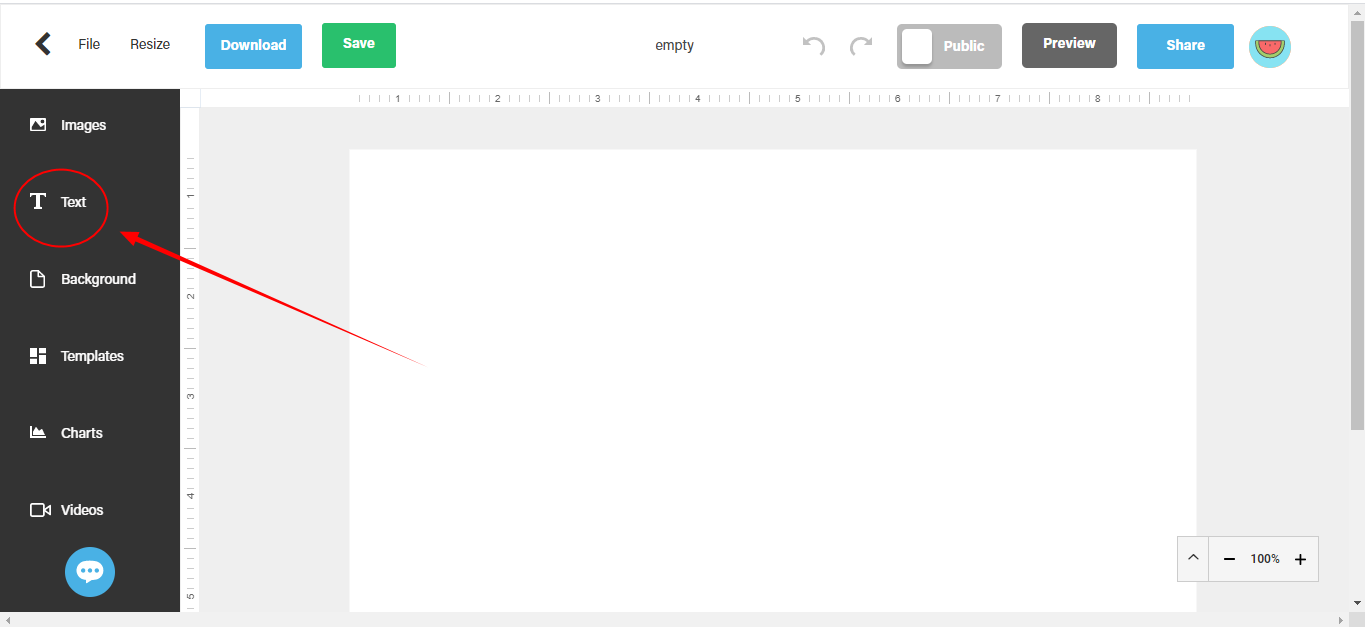
Step 2: Choose the text box you’d need then click and drag it to the canvas.
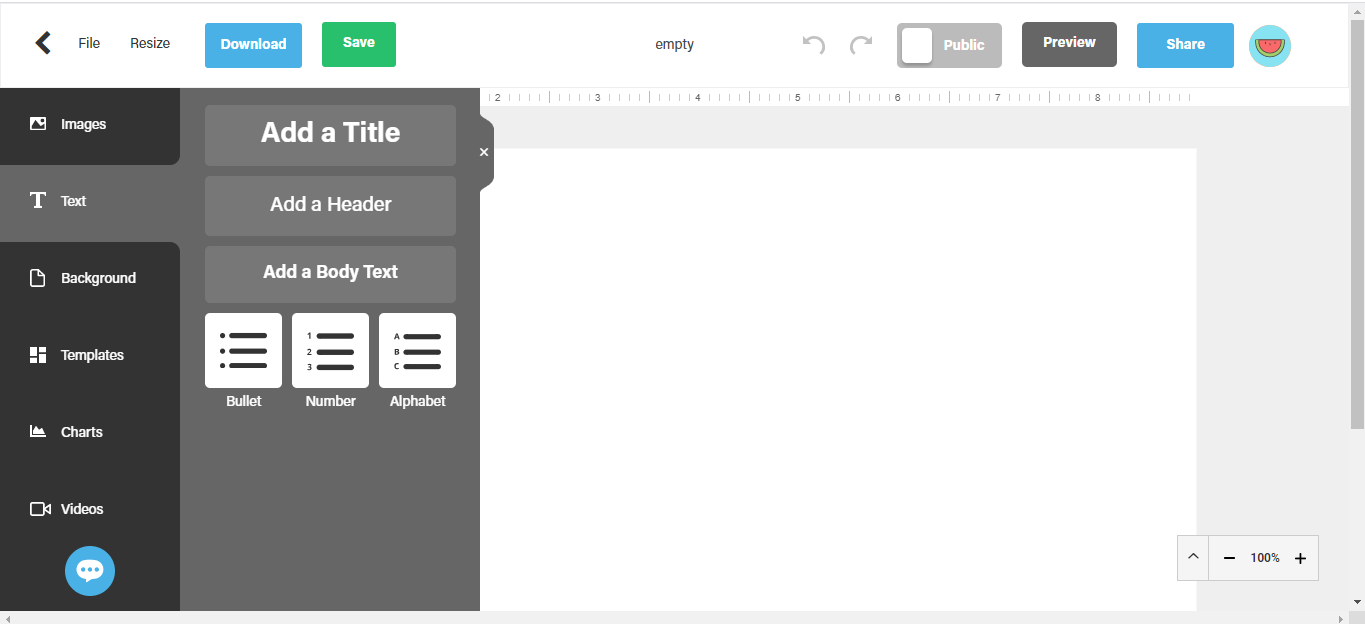
Step 3: Double click on the box to enter text editing (same goes for editing current text box)
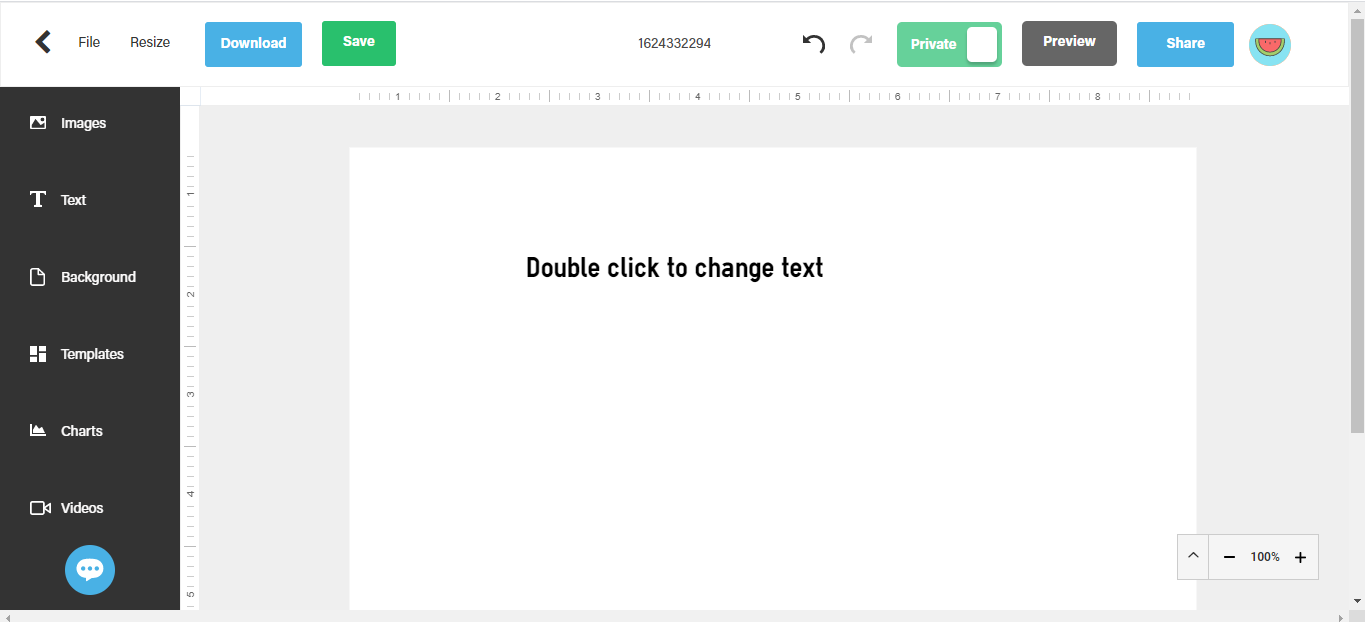
Let us know in the comments or click on chat if you need any other help!