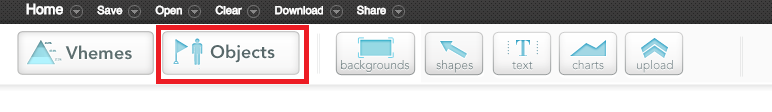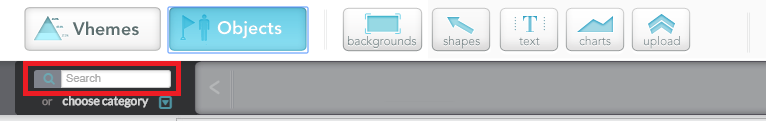Before you would need to select a category of objects and then scroll to the particular object you needed, it was a real pain in the neck! Now all you need to do is go to Objects and enter a search for an object, simple and much faster.
1) Select Objects within the designer
2) Notice search on the left hand side now.
We limit the results that you get back on the Free account to three images, you need to upgrade to get the full library of images.