Simply follow the following steps to create an invoice for your company
Step 1: Log into your account and go to https://www.easel.ly/myaccount
Step 2: Select “Generate Invoice” in the bottom left hand corner.
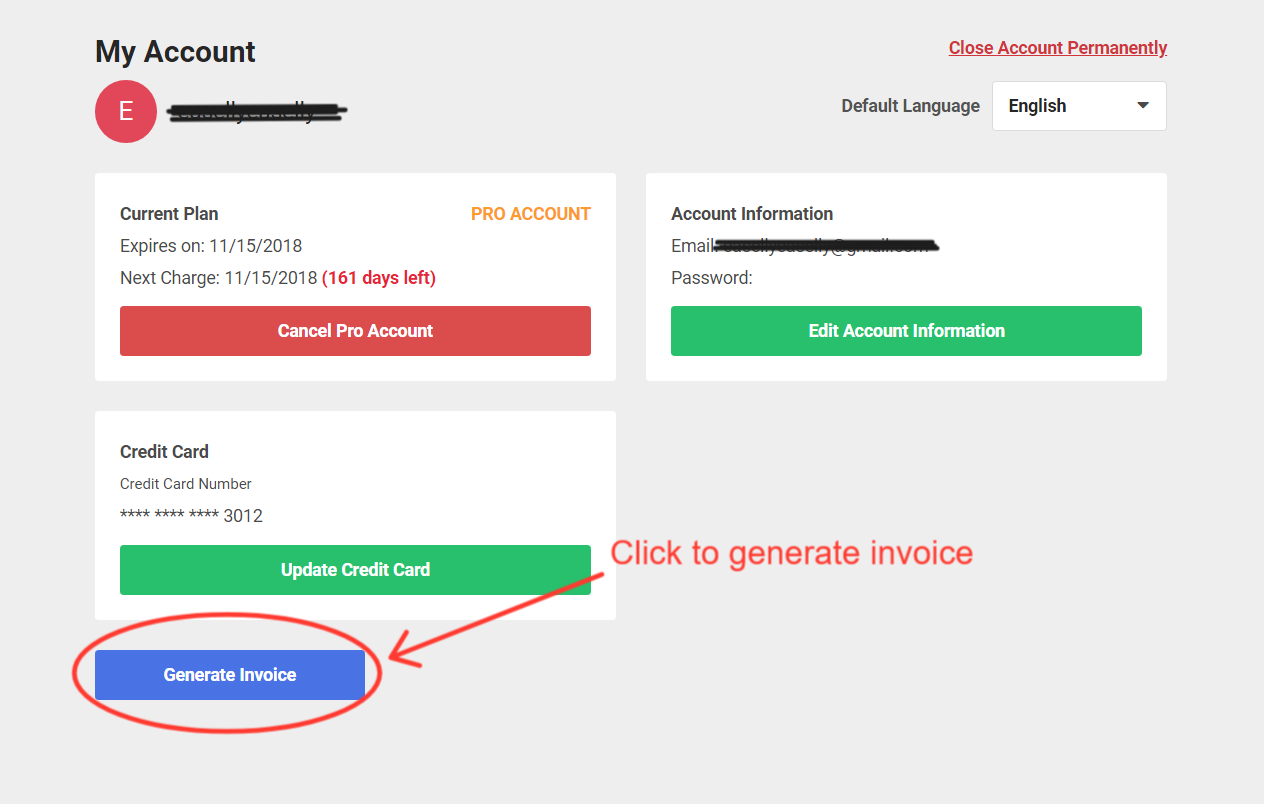
Step 3: You should now see the following screen:
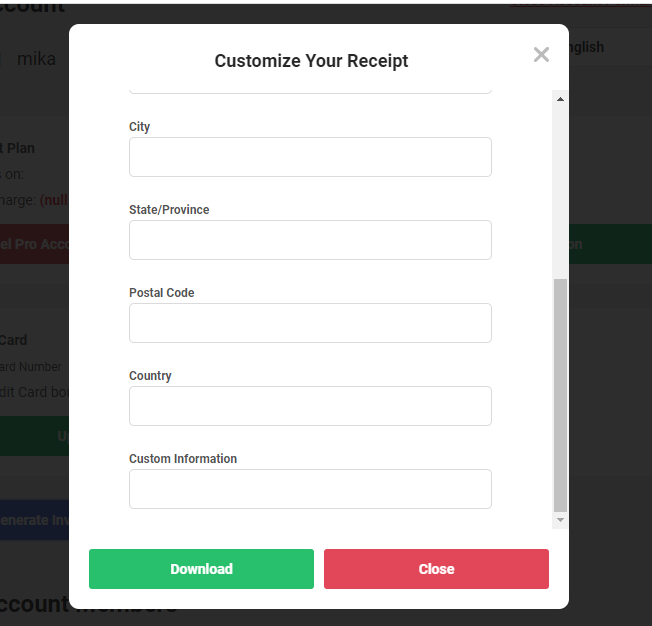
Note: You can add your Tax and Vat information into the “Custom Information” section
If you need any other help, please send us an email support@easel.ly!