At the moment there is no direct export to PowerPoint. What you can do is download an infographic as an image and then insert it into PowerPoint. I’ve run through the steps below for you.
Step 1: Select “High Quality” when you are in the designer
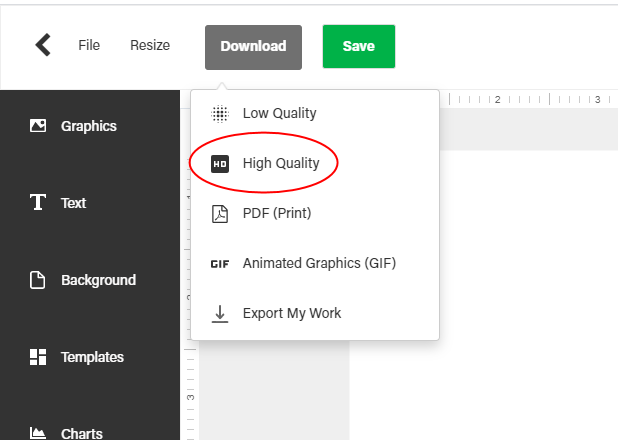
Step 2: Open up PowerPoint
Step 3: Select “Insert” when you are in PowerPoint
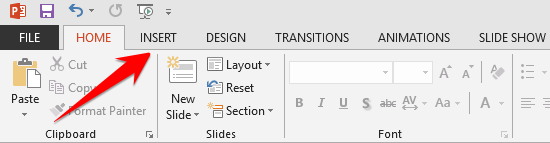
Step 4: Now select “Insert Picture” from then menu below.
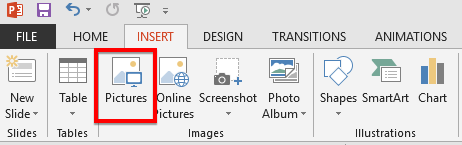
Step 5: Next just browse to your photo and when it’s inserted it will work perfectly.
Let us know if you need any help at all!